-
OpenWrt: Package 패키지 빌드 :: Hello, world!SECURITY/OpenWrt 2021. 7. 22. 01:46
모든 프로그래밍의 첫 시작은 Hello, world! 랬다.
그러니 지금 포스팅할 내용도 OpenWrt 에 helloworld 라는 패키지를 빌드하고 설치하는 내용이다.
아래 내용은 OpenWrt helloworld 공식 문서를 참고하였습니다.
https://openwrt.org/docs/guide-developer/helloworld/start
Part 1. helloworld 패키지 작성하고 빌드하기
먼저 SDK 가 필요하다.
나의 경우, OpenWrt SDK 도커 컨테이너로 해당 환경을 구축했다.
하지만 자신의 기기에 맞는 소스 코드에서 SDK 파일 또한 제공하고 있으니, Linux 에서 그걸 다운받고 진행해도 상관없겠다.
다만 staging_dir 은 교차 컴파일링을 위해 필요하니, 확인하기!
먼저 소스 코드를 작성해주자.
$ cd /home/build/openwrt/package/mypackages/examples/helloworld/ $ vi helloworld.cvi 에디터 (없으면 다른 프로그램 사용하거나, vim 설치 권장) 를 사용하여 helloworld.c 라는 이름의 간단한 소스 코드를 작성하자.
경로는 어디든 상관 없으나, 나중에 이 경로를 소스 코드 폴더로 지정해야 하기 때문에 기억해주고 있어야 한다.
(저 폴더가 존재해야 하는데, 이는 밑에 내용 하다가 경로를 생성한 것이기 때문에 아래 내용 🎉 참고)
#include <stdio.h> int main(){ printf("Hello, world!\n\n"); return 0; }Hello, world 를 출력하는 간단한 C 코드 이다.
이 아이를 한번 컴파일해보자. 잘 작성했는지 확인차!
$ gcc -o helloworld helloworld.c $ ./helloworld출력이 잘 되면 성공한 것이다.
이제 본격적으로 패키지를 만들어보자.
패키지를 만들 폴더를 생성한다. (🎉)
$ mkdir -p /home/build/openwrt/package/mypackages/examples/helloworld $ cd /home/build/openwrt/package/mypackages/examples/helloworld(이해를 위해 계속 절대경로로 하고는 있지만, 너무 길어지므로 취사선택.. )
여기에 Makefile 을 만들 것이다.
make 는 간단히 말해서 여러 작업을 한 파일로 작성해서 관리하는 것인데, 나중에 기회가 되면 다뤄보도록 하겠다.
여기서는 OpenWrt 공식 문서 Helloworld 에서 제공해주는 Makefile (https://openwrt.org/_export/code/docs/guide-developer/helloworld/chapter3?codeblock=2) 을 사용해도 무관하다.
단, 소스 코드 폴더는 변경해야 한다. : SOURCE_DIR
간단하게 조금만 살펴보기 위해 핵심이라고 생각하는 4가지 부분을 가져왔다.
# [1] PKG_NAME:=helloworld PKG_VERSION:=1.0 PKG_RELEASE:=1 # [2] SOURCE_DIR:=/home/build/openwrt/package/mypackages/examples/helloworld # [3] # Package definition; instructs on how and where our package will appear in the overall configuration menu ('make menuconfig') define Package/helloworld SECTION:=examples CATEGORY:=Examples TITLE:=Hello, World! endef # [4] # Package build instructions; invoke the target-specific compiler to first compile the source file, and then to link the file into the final executable define Build/Compile $(TARGET_CC) $(TARGET_CFLAGS) -o $(PKG_BUILD_DIR)/helloworld.o -c $(PKG_BUILD_DIR)/helloworld.c $(TARGET_CC) $(TARGET_LDFLAGS) -o $(PKG_BUILD_DIR)/$1 $(PKG_BUILD_DIR)/helloworld.o endef- [1] 패키지 이름/버전/릴리즈 정보를 작성하는 곳이다. 추후 생성할 패키지 파일도 이 내용을 기반으로 작성된다.
- [2] 소스 코드가 위치하는 폴더의 경로이다.
- [3] 전체 configuration 에서 우리 패키지를 어디에 위치할거냐는 것이다
타이틀 정보에 따라서 보여지고, 카테고리는 make menuconfig 를 하면 나오는 창에서의 카테고리들을 의미한다. 이는 나중에 make menuconfig 를 해보면 감이 바로 올 것이다. (🚩) - [4] compile 속성을 정의하는 부분이다. 위에서 gcc -o helloworld helloword.c 를 했던 것처럼, 컴파일러를 지정하고 여러 옵션으로 최종 실행 파일을 컴파일 하는 과정이다. $() 을 빼고 보면 이해가 더 될수도..
이제
OpenWrt build system 은 feeds.conf 라는 파일을 사용해서 firmware configuration stage 에서 사용할 수 있도록 만들어질 package feeds 를 관리한다.
이 파일에 우리의 패키지를 적어주면 되는데, openwrt 루트 폴더에 이미 있을 수도, 없을 수도 있다.
나의 경우 이미 존재하는 feess.conf.default 파일이 존재하여 그 파일에 패키지 정보를 작성하였다.

다음과 같이 작성하였다.
$ src-link mypackages /home/build/openwrt/package/mypackages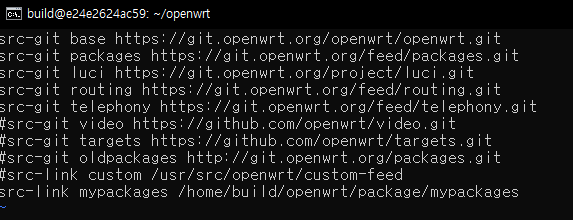
이걸 저장해주면 이제 feeds 를 업데이트하고 설치할 시간이다.
다음을 입력해주면 된다.
대충 "이제 helloworld 라는 패키지를 빌드할 때 인식할 수 있도록 등록해줬구나" 라고 생각하면 된다.
$ cd /home/build/openwrt $ ./scripts/feeds update mypackages $ ./scripts/feeds install -a -p mypackages이제 우리의 패키지가 firmware configuration 에 포함되도록, 다음 명령어를 치고 설정을 해보자.
$ make menuconfig그럼 다음과 같은 창으로 전환된다.
그 중 Examples 클릭 (🚩)
아까 Makefile 에 작성한 것처럼, Examples 카테고리에 들어가면 helloworld 패키지가 보일 것으로 예상된다.

역시 우리가 작성한 helloworld 가 보인다!
우측 설명도 Makefile 에 작성한 대로 패키지가 보이는 것을 확인할 수 있다.

선택된 상태에서 (파란색 하이라이드) Y 를 누르면 선택된다.
이는 이 패키지를 firmware configuration 에 포함한다는 것을 의미한다.

save 누르면 아래와 같이 .config 저장이 뜨고, ok 누르고 exit 하면 된다.
(모든 조작은 키패드로, 좌-우-엔터 를 해보면 감이 잡힐 것이다.)

이제 우리의 패키지를 컴파일할 준비가 끝났다!
(_진짜_진짜_최종)다음 명령어를 실행해주자.
$ make package/helloworld/compile여기서 다음과 같이 성공하면 (= 실패했다고 뜨지 않으면) 패키지 빌드가 완료된 것이다!

단, 오류가 나기도 하는데 그런 경우엔 V=s -j1 으로 옵션을 주고 살펴보자.
나의 경우 Makefile 에서 소스 코드 폴더를 잘못 지정했었다;;
(알파벳 하나로 달라지는 0과 1의 ㅅ-ㅔ계)해당 경우는 아래와 같았다.
옵션을 주고 다시 실행한 결과 오류를 자세히 알 수 있었다.

빌드한 패키지 파일은 /bin 쪽으로 가면 찾을 수 있다.
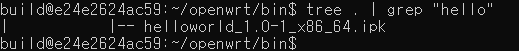

ipk 파일이 보이는데, 그게 바로 패키지 파일이다.
이로써 helloworld 패키지 파일을 작성하고 빌드까지 완료했다!
Part 2. OpenWrt 에 helloworld 패키지 설치
이제 이 파일을 OpenWrt 테스트 도커 컨테이너에 보내서 설치해볼 것이다.
(관련 내용은
2021.07.14 - [PROGRAMMING/기타] - Docker for windows 10 : 도커 개략, windows 10 에 도커 설치하기 방법
에서 자세히 다루었다.)
다음과 같이 2개의 도커 컨테이너를 준비하자.
왼쪽은 OpenWrt 컨테이너 (이하 A) 고, 오른쪽은 여태 작업하던 OpenWrt SDK 도커 컨테이너 (이하 B) 다.
(둘 다 도커가 아닌 다른 환경으로 구축하여도 무관!)

B 에서 다음과 같이 입력해주자.
$ scp helloworld_1.0-1_x86_64.ipk root@172.17.0.4:/(ip 주소와 파일명은 자신에 맞게 변경!)
잘 전송된 것을 아래와 같이 확인할 수 있다.
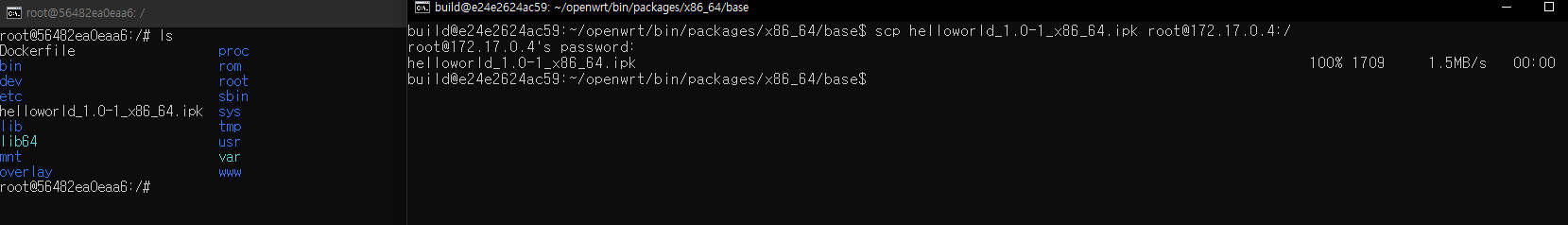
이제 opkg 로 전송받은 helloworld ipk 파일을 설치해주자.
그리고 helloworld 를 입력하면 다음과 같이 우리가 작성한 코드가 실행되며 "Hello, world!" 가 출력된다.
# opkg install helloworld_1.0-1_x86_64.ipk # helloworld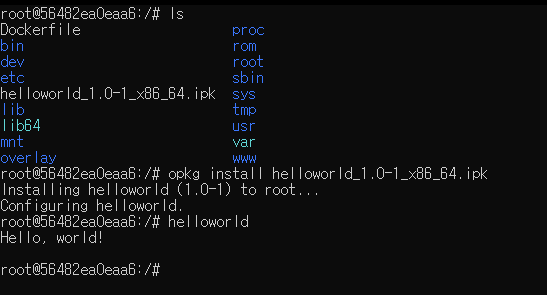
이렇게 helloworld 패키지를 작성하고 OpenWrt 에 설치까지 마쳤다.
* /home/build/openwrt/package/mypackages/examples/helloworld/
*~/openwrt/bin/packages/x86_64/base'SECURITY > OpenWrt' 카테고리의 다른 글
OpenWrt: DDos 공격을 Snort 로 탐지 (0) 2021.08.07 OpenWrt 를 docker 로 :: OpenWrt, SDK, Package, ipk, scp (0) 2021.07.16